How to operate a drone? This seemingly simple question opens a world of exciting possibilities, from breathtaking aerial photography to precision surveying. Mastering drone operation requires understanding its components, pre-flight checks, basic and advanced flight controls, and crucially, the legal and safety regulations governing their use. This guide will equip you with the knowledge and skills to fly safely and responsibly, unlocking the full potential of your drone.
We’ll explore everything from the fundamental mechanics of a drone – propellers, motors, flight controllers, and batteries – to advanced techniques like waypoint navigation and filming in challenging conditions. We will also delve into the legal aspects of drone operation, ensuring you fly within the bounds of the law and prioritize safety above all else. By the end, you’ll be confident in taking to the skies and capturing stunning aerial footage.
Drone Components and Terminology
Understanding the various components of a drone and their functions is crucial for safe and effective operation. This section will cover the major parts of a typical drone, define common terms, and compare different propeller types.
Drone Component Functions
A drone comprises several key components working in concert. Let’s examine their individual roles:
- Propellers: These rotating blades generate thrust, enabling the drone to take off, move, and hover. Different propeller designs offer varying levels of thrust and efficiency.
- Motors: Electric motors power the propellers, converting electrical energy into mechanical rotation. Their speed and direction are controlled by the flight controller.
- Flight Controller: This is the drone’s “brain,” a small computer that receives input from various sensors and controls the motors to maintain stability and execute commands. It processes data from the GPS, accelerometer, gyroscope, and barometer.
- Battery: The power source for the entire system. Lithium Polymer (LiPo) batteries are commonly used due to their high energy density. Battery health is critical for safe flight.
- GPS (Global Positioning System): Provides location data, allowing for autonomous flight modes like Return-to-Home (RTH) and waypoint navigation. A strong GPS signal is essential for accurate positioning.
- Camera: Captures images and videos. Features vary widely, from simple cameras to high-resolution models with advanced features like 4K video recording and gimbal stabilization.
Drone Terminology Glossary
Familiarizing yourself with common drone terms is essential for understanding manuals, online resources, and discussions with other drone pilots.
- ESC (Electronic Speed Controller): Regulates the power to each motor.
- IMU (Inertial Measurement Unit): Measures the drone’s orientation and movement using accelerometers and gyroscopes.
- RTH (Return-to-Home): An automated function that returns the drone to its takeoff point.
- Gimbal: A stabilized mounting system for the camera, reducing vibrations and ensuring smoother footage.
- Payload: The weight carried by the drone, including the camera and any other attached equipment.
- Firmware: The software that controls the drone’s hardware.
Drone Propeller Comparison
Propeller selection impacts flight performance. Different designs offer varying thrust, efficiency, and noise levels.
| Propeller Type | Application | Pros | Cons |
|---|---|---|---|
| Standard Propellers | General purpose | Good balance of thrust and efficiency | Can be noisy |
| Slow-spinning propellers | High payload capacity | Increased lift capacity | Lower efficiency |
| Fast-spinning propellers | High speed and maneuverability | Quick acceleration and responsiveness | Reduced lift capacity |
| Carbon Fiber Propellers | Improved durability and weight reduction | Lightweight, stronger, and more durable | Higher cost |
Pre-Flight Checks and Procedures
A thorough pre-flight checklist is paramount for ensuring a safe and legal flight. This section details the critical steps to take before each flight.
Pre-Flight Checklist
Before each flight, meticulously check the following:
- Inspect the drone for any physical damage to the propellers, motors, or body.
- Verify that the battery is fully charged and in good condition.
- Check the GPS signal strength. Ensure a clear view of the sky.
- Confirm that all the drone’s systems are functioning correctly.
- Review the weather conditions and ensure they are suitable for flight.
- Check local regulations and ensure you are operating within legal limits.
- Select an appropriate flight location, ensuring a safe distance from obstacles and people.
Battery Health and Charging
LiPo batteries require careful handling. Always use a suitable charger and never overcharge or discharge them excessively. Regularly monitor the battery’s voltage and cell balance to ensure optimal performance and longevity. Damaged batteries pose a fire hazard.
Pre-Flight Inspection Flowchart
A visual flowchart can help streamline the pre-flight inspection process. (Note: A visual flowchart would be included here if images were allowed.) The flowchart would show a sequential process, starting with a visual inspection of the drone, followed by battery checks, GPS signal verification, and a final systems check, leading to either a ‘Ready to Fly’ or ‘Requires Attention’ outcome.
Taking Off and Landing
Proper takeoff and landing techniques are essential for safe drone operation. This section Artikels best practices for various environments.
Takeoff and Landing Techniques
Takeoff and landing procedures vary depending on the environment. In open fields, a smooth, vertical ascent is ideal. In confined spaces, a more controlled, gradual ascent and descent is necessary, ensuring sufficient clearance from obstacles. Always maintain visual contact with the drone during takeoff and landing.
Obstacle Avoidance
Before takeoff, carefully assess the surrounding area for potential obstacles such as trees, buildings, power lines, and people. Choose a takeoff and landing spot that provides ample clearance. Utilize the drone’s obstacle avoidance sensors if available.
Emergency Landing Procedures
In the event of a malfunction, a swift and safe emergency landing is critical. If the drone loses control, immediately attempt to regain control using the emergency stop button or RTH function. If those fail, prioritize a safe landing spot, even if it means sacrificing the drone.
Basic Flight Controls and Maneuvers
Understanding the function of each control stick is crucial for basic flight maneuvers. This section explains the controls and provides instructions on basic flight operations.
Flight Control Stick Functions
Most drones utilize two control sticks. One stick controls pitch (forward/backward movement) and roll (left/right movement), while the other controls yaw (rotation) and throttle (altitude).
Basic Flight Maneuvers
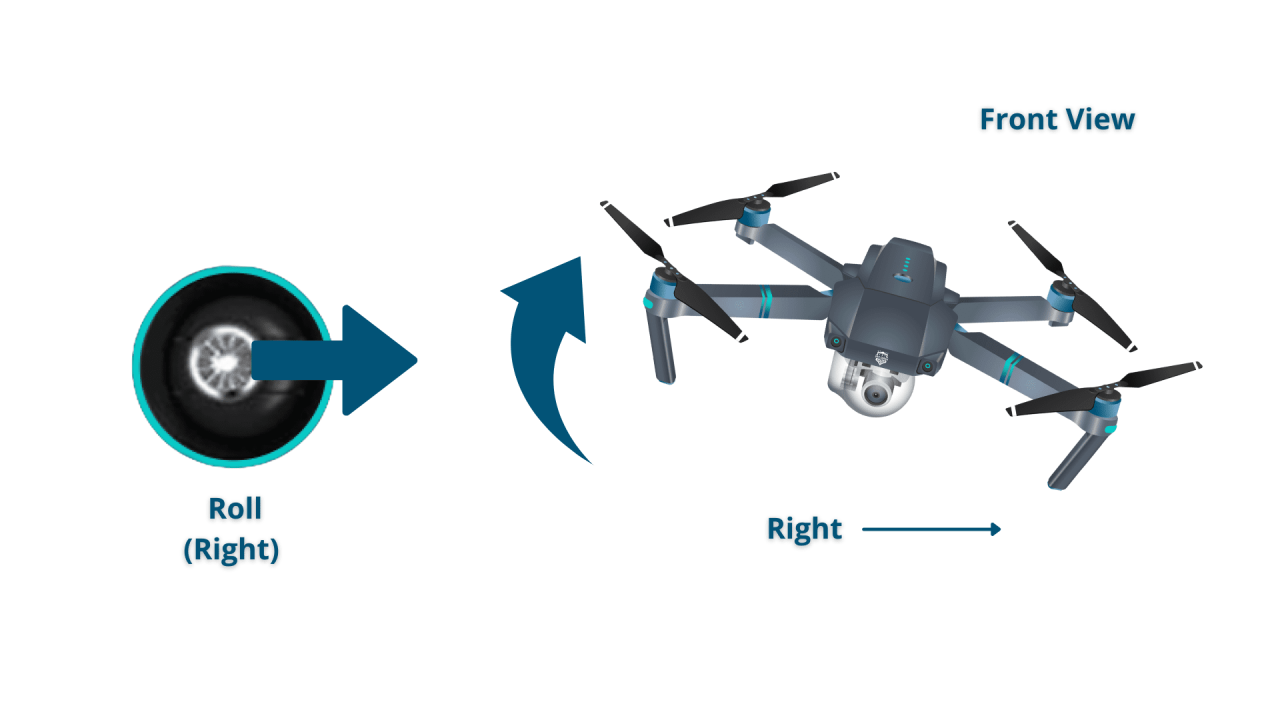
Practice these basic maneuvers in a safe, open area:
- Hovering: Maintaining a stable position in the air.
- Ascending: Increasing altitude.
- Descending: Decreasing altitude.
- Turning: Rotating the drone left or right.
Flight Modes
Many drones offer different flight modes. Beginner mode often limits speed and responsiveness, while expert mode allows for full control and faster speeds. Start with beginner mode and gradually progress to more advanced modes as your skills improve.
Advanced Flight Techniques
This section covers more advanced flight techniques, including flying in challenging conditions and utilizing advanced drone features.
Flying in Windy Conditions
Flying in windy conditions requires extra caution and skill. Reduce speed and maintain a stable altitude. Be prepared for unexpected gusts and maintain a safe distance from obstacles.
GPS and RTH Functions
The GPS allows for autonomous flight modes, such as Return-to-Home (RTH). RTH is a safety feature that automatically returns the drone to its takeoff point if the connection is lost or the battery is low.
Waypoint Navigation
Waypoint navigation allows you to program a flight path by setting a series of points. The drone will then autonomously follow this path, allowing for precise and repeatable maneuvers.
Drone Camera Operation and Image Capture
This section explains how to operate your drone’s camera and capture high-quality aerial images and videos.
Drone Camera Settings and Features
Drone cameras offer various settings and features, including resolution, frame rate, ISO, and white balance. Experiment with these settings to achieve the desired image quality.
Adjusting Camera Settings for Lighting Conditions

Adjusting camera settings is crucial for optimal image quality in different lighting conditions. In low light, increase the ISO to improve brightness, but be mindful of increased noise. In bright sunlight, reduce the ISO to prevent overexposure.
Image Formats and Applications
| Image Format | Application | Pros | Cons |
|---|---|---|---|
| JPEG | General purpose photography | Small file size, widely compatible | Lower image quality |
| RAW | Professional photography and post-processing | High image quality, allows for extensive editing | Large file size, requires specialized software |
| MP4 | Video recording | Widely compatible, good balance of quality and file size | Can be large file sizes for high resolutions |
| MOV | Video recording, professional applications | High quality, supports advanced codecs | Large file sizes, potentially less compatible |
Safety Regulations and Legal Considerations
Operating a drone responsibly involves adhering to all applicable safety regulations and legal considerations. This section Artikels key aspects of safe and legal drone operation.
Local and National Regulations
Drone regulations vary by location. Before flying, research and understand the specific rules and regulations in your area. These regulations often cover airspace restrictions, registration requirements, and operational limitations.
Maintaining Safe Distances, How to operate a drone
Always maintain a safe distance from people, property, and other aircraft. Never fly over crowds or sensitive areas without proper authorization. Respect privacy and avoid intruding on private property.
Consequences of Violating Regulations
Violating drone regulations can result in fines, license suspension, or even criminal charges. Responsible operation is crucial for maintaining public safety and avoiding legal consequences.
Learning to operate a drone safely and effectively involves understanding its controls and regulations. A crucial first step is familiarizing yourself with the basics, which can be readily accomplished by consulting resources like this excellent guide on how to operate a drone. From there, practice is key to mastering the nuances of flight and developing your skills in piloting a drone responsibly.
Troubleshooting Common Drone Issues
This section provides solutions for common drone problems and offers preventative maintenance tips.
Solutions for Common Problems
Common issues include low battery warnings, GPS signal loss, and motor malfunctions. Addressing these issues promptly can prevent more significant problems.
- Low Battery Warnings: Land the drone immediately and recharge the battery.
- GPS Signal Loss: Relocate to an area with a clear view of the sky and try again. Ensure your GPS settings are correct.
- Motor Malfunctions: Inspect the motors and propellers for damage. If necessary, replace faulty components.
Troubleshooting Guide (Decision Tree Format)
(Note: A visual decision tree would be included here if images were allowed. The decision tree would guide users through troubleshooting steps based on the symptoms experienced, leading to potential solutions or the need for professional help.)
Preventative Maintenance
Regular maintenance extends the lifespan of your drone. Clean the propellers and body after each flight. Inspect the motors, battery, and other components for damage. Store the drone in a cool, dry place to prevent damage.
Drone Photography and Videography Tips
This section provides tips for capturing stunning aerial photos and videos.
Capturing High-Quality Aerial Media

High-quality aerial photography and videography require careful planning and execution. Consider factors like lighting, composition, and camera settings.
Understanding drone operation involves several key steps, from pre-flight checks to mastering the controls. Learning to safely and effectively pilot a drone requires practice and understanding regulations. For a comprehensive guide covering all aspects, check out this excellent resource on how to operate a drone to enhance your skills and knowledge. This will help you confidently navigate the world of drone piloting.
Composition Techniques
Use the rule of thirds, leading lines, and other composition techniques to create visually appealing images. Experiment with different angles and perspectives to capture unique shots.
Use of Camera Filters and Lenses
Various camera filters and lenses can enhance the quality of your aerial photos and videos. Neutral density (ND) filters reduce light entering the lens, allowing for slower shutter speeds and smoother video footage. Polarizing filters reduce glare and reflections.
Drone Maintenance and Storage
Proper maintenance and storage are crucial for preserving the longevity and performance of your drone. This section Artikels a routine maintenance schedule and storage guidelines.
Routine Maintenance Schedule
A regular maintenance schedule includes cleaning the drone, inspecting the components, and calibrating the sensors. Refer to your drone’s manual for specific maintenance recommendations.
Proper Storage and Transportation
Store your drone in a cool, dry place away from direct sunlight and extreme temperatures. Use a protective case or bag during transportation to prevent damage.
Post-Flight Inspection and Cleaning Checklist
After each flight, inspect the drone for any damage or debris. Clean the propellers, body, and camera lens. Check the battery levels and store the drone properly.
Successfully operating a drone is a rewarding experience, blending technical skill with an appreciation for safety and legal compliance. From the initial pre-flight checks to the thrill of capturing breathtaking aerial footage, each stage of the process contributes to a holistic understanding of this technology. By adhering to best practices, staying updated on regulations, and consistently prioritizing safety, you can confidently explore the boundless possibilities of drone technology.
Remember that continuous learning and practice are key to becoming a proficient and responsible drone pilot.
Clarifying Questions: How To Operate A Drone
What is the best type of drone for beginners?
Many user-friendly drones with GPS and automated features are ideal for beginners. Look for models with obstacle avoidance and return-to-home functions.
How long does a drone battery typically last?
Flight times vary greatly depending on the drone model and battery size, usually ranging from 15 to 30 minutes on a single charge.
What should I do if I lose GPS signal?
Most drones have a return-to-home (RTH) function. If this fails, attempt to manually fly the drone back, prioritizing a safe landing area.
How often should I perform drone maintenance?
Regular inspections after each flight are recommended, with more thorough maintenance (cleaning, propeller checks) every few flights or as needed.
